“UX for XR” refers to the user experience (UX) design principles and practices specifically applied to extended reality (XR) technologies.
XR is an umbrella term that encompasses virtual reality (VR), augmented reality (AR), and mixed reality (MR).
UX for XR focuses on creating intuitive, immersive, and user-centered experiences for users interacting with these technologies.
Here are a few key points to consider in UX for XR:
Table of Contents
Spatial Design
XR environments are often 3D and spatial, which requires thoughtful design of how elements are placed in the virtual or augmented space. Designers need to consider how users will navigate, interact with objects, and understand their surroundings.
Navigation and Interaction
Designers need to establish natural and intuitive ways for users to navigate and interact within XR environments. This might involve gestures, voice commands, or physical controllers, and these interactions should mirror real-world actions as much as possible.
User Guidance
Providing clear guidance is essential in XR, as users might be unsure about their surroundings or how to perform certain actions. Visual cues, auditory feedback, and instructional elements can help users understand what’s expected of them.
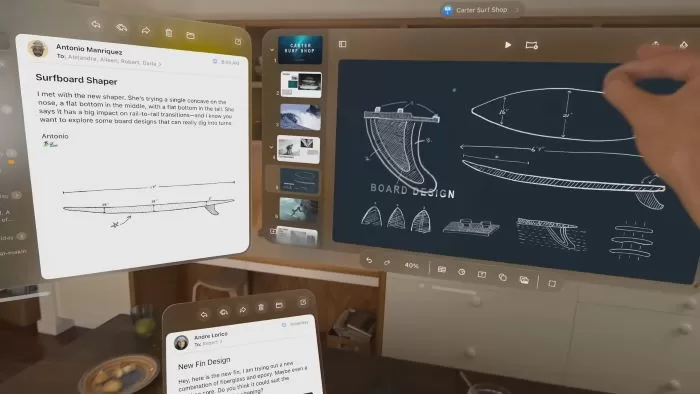
Comfort and Immersion
Balancing comfort and immersion is crucial. Designers should consider factors such as motion sickness in VR and the “reality-virtuality continuum” in AR to ensure users have an enjoyable and engaging experience.
Contextual Awareness
XR experiences can take place in various contexts, such as gaming, training, education, or industrial applications. Understanding the specific context in which the XR technology is being used is essential for tailoring the UX design appropriately.
Consistency
Consistency in design across XR experiences and platforms helps users transition seamlessly between different environments. Familiar interaction patterns can enhance user comfort and confidence.
Performance and Latency
XR experiences demand high performance and low latency to maintain immersion. Slow responses or lag can break the sense of presence, leading to a poor user experience.
Accessibility
Just like in traditional UX, accessibility is important in XR. Designers need to consider users with various abilities and ensure that everyone can use and enjoy the technology.
Feedback and Responses
Providing feedback to user actions is vital. Visual, auditory, or haptic feedback helps users understand the outcome of their interactions.
Testing and Iteration
As with any UX design process, testing with real users is essential. Observing how users interact with the XR application can reveal pain points, allowing for iterative improvements.
In summary, UX for XR involves designing user-centered experiences that take advantage of the unique qualities of extended reality technologies while addressing challenges like navigation, comfort, and immersion.
It’s a rapidly evolving field that requires a deep understanding of both user behavior and the technical capabilities of XR devices.
FAQs about UX and XR
Q1: What is UX in tech?
UX, or User Experience, in tech refers to the overall experience a user has when interacting with a digital product or service. It encompasses factors such as usability, accessibility, and the emotional response elicited by the interface.
Q2: Why is UX important in technology?
UX is crucial in technology because it directly impacts user satisfaction and engagement. A positive user experience leads to increased adoption of products, improved brand loyalty, and higher success rates for tech initiatives.
Q3: What are some key components of a good UX design?
Key components include intuitive navigation, responsive design, accessibility features, clear information architecture, and a visually pleasing interface. User research and testing are integral to understanding and meeting user needs.
Q4: How does XR (Extended Reality) fit into the tech landscape?
XR is an umbrella term that includes Virtual Reality (VR), Augmented Reality (AR), and Mixed Reality (MR). It integrates real and virtual environments, offering immersive experiences. XR has applications in gaming, education, healthcare, and various industries to enhance user interactions.
Q5: What is the difference between VR, AR, and MR in XR?
- Virtual Reality (VR): Immerses users in a completely digital environment.
- Augmented Reality (AR): Overlays digital content onto the real world.
- Mixed Reality (MR): Combines elements of both VR and AR, allowing digital and physical objects to interact.
Q6: How does UX design differ for XR compared to traditional interfaces?
UX design for XR requires considerations for 3D space, user interactions in virtual environments, and spatial awareness. Factors like minimizing motion sickness in VR or providing context-aware information in AR become critical.
Q7: What industries benefit most from XR technologies?
XR has widespread applications. Industries such as gaming, healthcare (surgical training, therapy), education (virtual classrooms), and manufacturing (design visualization) benefit significantly from immersive experiences.
Q8: How does UX impact the adoption of XR technologies?
A positive UX is vital for the adoption of XR technologies. Intuitive controls, realistic interactions, and minimized discomfort contribute to a satisfying user experience, encouraging users to embrace and use XR applications.
Q9: Can UX principles be applied to hardware design in XR?
Yes, UX principles extend to hardware design in XR. Factors such as comfort, ergonomics, and ease of use are crucial in designing XR devices like headsets or controllers.
Q10: How can businesses leverage UX and XR for competitive advantage?
Integrating user-centric design principles in XR applications and hardware can set businesses apart. Providing seamless and enjoyable experiences in virtual or augmented environments can lead to increased user engagement, customer loyalty, and a competitive edge in the market.