Mastering Sony’s Picture Profiles: 2 Key Ways to Achieve Canon’s Signature Look
The race between Sony and Canon for the best cameras in terms of image quality, dynamic range, color science, and overall performance has been an ongoing saga in the photography world.
Each brand has its loyal fanbase, with Sony users appreciating its remarkable low-light performance, rapid autofocus, and superb sensor quality, while Canon enthusiasts laud its pleasing color science and user-friendly interface.
But what if you could get the best of both worlds?
In this article, we will explore two of the best picture profiles for Sony cameras that can help photographers achieve a Canon-like look.
Before we dive into the specifics, it’s important to understand that there’s no exact formula to emulate Canon’s color science completely because of inherent differences in camera systems, sensors, and processing algorithms.
However, these picture profiles for Sony can come very close.
Table of Contents

HLG3 + Color Mode 709
The first picture profile combines Sony’s HLG3 with the 709 color mode.
These settings are designed to deliver balanced and natural-looking footage that’s well-suited for HDR content, with good detail in both highlights and shadows.
They should work well in a wide range of lighting conditions.
- Picture Profile: PP1 ( Whichever PP of your choice )
- Black Level: -15
- Gamma: HLG3
- Black Gamma: Range – Middle, Level – 0
- Knee: Auto
- Color Mode: 709
- Saturation: 0
- Color Phase: 0
- Color Depth: 0
- Detail: 0
Cine4 + Color Mode ITU709 Matrix
The second picture profile that can help Sony users replicate the Canon look is the Cine4 color mode.
This picture profile offers a good balance between contrast and dynamic range, delivering a smooth, filmic look that is reminiscent of Canon’s aesthetic.
Here’s how you set it:
- Picture Profile: PP2 ( Whichever PP of your choice )
- Black Level: -15
- Gamma: Cine4
- Black Gamma: Range – Middle, Level – 0
- Knee: Auto
- Color Mode: ITU709 Matrix
- Saturation: 0
- Color Phase: 0
- Color Depth: 0
- Detail: 0
Remember, achieving Canon-like imagery isn’t just about the right picture profile.
You’ll also need to spend time grading your footage in post-production, and it can be beneficial to learn about color grading techniques.
There are also LUTs available for purchase that can help you achieve a more Canon-like color grading.
Lastly, it’s essential to note that while these profiles can help mimic Canon-like color science, Sony and Canon cameras have different sensors, and there will always be some differences in the final image.
It’s all about getting as close as you can to your desired look.
Bear in mind, these picture profiles are merely starting points.
Each scene’s lighting conditions, subjects, and your personal artistic vision play crucial roles in determining the final look of your image.
We recommend you experiment with these settings, making slight adjustments according to your shooting conditions and personal style.
FAQs
Q1: What are picture profiles for Sony cameras?
A: Picture profiles for Sony cameras are customizable settings that allow users to adjust various parameters like contrast, saturation, and color tone to achieve a specific look or style in their photos or videos.
Q2: Why would I need to use picture profiles on my Sony camera?
A: Using picture profiles provides creative control over the visual characteristics of your images or videos. They are especially useful for filmmakers, photographers, and content creators who want to tailor the aesthetics of their work to match a particular mood or genre.
Q3: How do I access and apply picture profiles on my Sony camera?
A: Navigate to the camera’s menu, locate the Picture Profile settings, and choose or customize a profile based on your preferences. Once selected, the camera will apply the chosen profile to your photos or videos.
Q4: Can picture profiles enhance the dynamic range of my Sony camera?
A: Yes, picture profiles can affect the dynamic range by adjusting parameters like gamma curves. Some profiles are designed to maximize dynamic range, providing more detail in both shadow and highlight areas.
Q5: Are there specific picture profiles recommended for video recording?
A: Yes, certain picture profiles, such as S-Log2 and S-Log3, are popular choices for video recording on Sony cameras. These profiles offer a flat, desaturated look that preserves more information for post-production color grading.
Q6: Do different Sony camera models have the same picture profiles?
A: While the basic concept of picture profiles is consistent across Sony cameras, specific profiles and their customization options may vary between camera models. It’s essential to refer to your camera’s manual for model-specific information.
Q7: Can I download or share custom picture profiles for Sony cameras?
A: Yes, many photographers and filmmakers share their custom picture profiles online. You can find and download profiles that match your desired style, or share your own creations within the Sony camera community.
Q8: How do picture profiles affect file sizes on Sony cameras?
A: Picture profiles can impact file sizes, especially when shooting in higher bit depths or with increased color information. It’s advisable to be mindful of storage considerations, especially when shooting in formats like RAW or high-bitrate video.
Q9: Are there any drawbacks to using picture profiles on Sony cameras?
A: While picture profiles offer creative flexibility, some may introduce more noise or artifacts, particularly in extreme settings. It’s essential to test and understand the impact of each profile in different shooting conditions.
Q10: Can I use picture profiles for both photography and videography on my Sony camera?
A: Yes, picture profiles can be applied to both photos and videos on Sony cameras. This versatility allows creators to maintain a consistent visual style across various types of content.

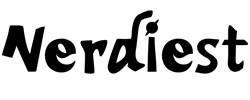

Comments