In our technologically advanced world, the idea of a smart home – a house equipped with intelligent devices designed to streamline tasks and improve convenience – is increasingly appealing.
With a variety of products and technologies available, creating a DIY smart home has never been easier. This step-by-step guide will take you through the process of turning your house into a smart home.
Table of Contents
Step 1: Planning Your Smart Home
The first step to creating your DIY smart home is to decide what you want to automate. Consider your daily routine and what aspects could be improved with automation. Here are a few common automation areas:
- Lighting: Smart lights can be controlled remotely, change colors, and even be programmed to turn on and off at certain times.
- Security: Smart security systems include cameras, doorbells, and locks that can be monitored and controlled from your smartphone.
- Heating and Cooling: Smart thermostats learn your schedule and preferences, adjusting the temperature accordingly for energy efficiency.
- Appliances: From smart coffee makers to washing machines, these devices can be controlled and monitored remotely.
Step 2: Choosing Your Smart Home Ecosystem
Next, select a smart home ecosystem compatible with a wide range of devices. The most popular ones are Amazon Alexa, Google Home, and Apple HomeKit. The best choice for you depends on the devices you wish to use, as well as your personal preferences.
Step 3: Selecting and Installing Your Devices
Now, let’s look at the process of selecting and installing some of the most common smart home devices:
- Smart Lights: Brands like Philips Hue offer smart light bulbs that fit into regular sockets. Installation typically involves connecting the bulbs to a hub, then linking that hub to your home network and controlling it through an app.
- Smart Security: Devices like the Ring doorbell replace your regular doorbell and provide a video feed viewable from your phone. For smart locks, brands like August retrofit onto your existing deadbolt and allow you to lock and unlock your door from your smartphone.
- Smart Thermostats: The Nest Learning Thermostat replaces your existing thermostat and uses AI to learn your temperature preferences over time. Installation usually involves removing your old thermostat and connecting the new one to the same wires.
- Smart Appliances: These vary widely, from smart coffee makers you can program to have a fresh cup ready when you wake up, to washing machines that send an alert when laundry is done. For existing non-smart appliances, smart plugs can provide basic on/off functionality.
Remember to read the installation instructions carefully for each device, as the process can vary.
Step 4: Setting Up Automations
Once your devices are installed, you can set up automations using your chosen ecosystem. For example, with Amazon Alexa, you can use “Routines” to automate tasks like turning off lights when you say “Goodnight, Alexa.”
Step 5: Securing Your Smart Home
Smart home devices are connected to the internet, which means they can be vulnerable to cyber attacks. To keep your home safe, use strong, unique passwords for each device and your home Wi-Fi network. Regularly update device software and consider a network security solution like a firewall.
Conclusion
Creating a smart home is a worthwhile investment in enhancing convenience, security, and even energy efficiency. While the setup process may require time and patience, the benefits of a home that responds to your needs and can be controlled from the palm of your hand are truly remarkable. Welcome to the future of home living.

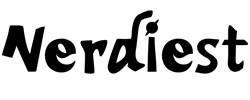

Comments