Podcasting has exploded in popularity in recent years, allowing individuals and businesses to share their stories and connect with a worldwide audience.
Whether you’re passionate about a particular topic or looking to establish yourself as a thought leader in your field, launching a podcast can be an exciting journey.
This guide will provide you with a step-by-step approach to starting your own podcast.
Table of Contents
Step 1: Define Your Podcast
Before you start recording, it’s essential to define the purpose of your podcast:
- Topic: Choose a subject that you’re passionate about. It should be something you can discuss at length and from various angles.
- Target Audience: Identify your potential listeners and consider what they’d find engaging.
- Format: Will you host solo, interview guests, or co-host with someone else? How long will each episode be? How frequently will you release new episodes?
Step 2: Plan Your Content
Before you begin recording, it’s a good idea to plan out at least your first few episodes.
Sketch out the topics you want to cover, write a script or bullet points to guide you, and if you’re conducting interviews, consider who your first guests might be.
Step 3: Gather Your Equipment
Podcasting requires some basic equipment:
- Microphone: A good quality microphone is crucial for clear audio. USB microphones are affordable and easy to use.
- Pop Filter: This reduces unwanted noise from plosive consonants (like “p” and “b”).
- Headphones: Closed-back headphones are best for monitoring audio as you record.
- Boom Arm and Shock Mount: These help hold the microphone steady while you’re recording.
- Acoustic Treatment: Simple foam panels can help reduce echo and background noise.
Step 4: Recording Your Podcast
With your equipment set up and your content planned, it’s time to start recording.
Speak clearly, stay close to your microphone, and try to maintain a consistent volume level. Remember, you can edit out mistakes, so don’t worry if you make a few!
Step 5: Editing Your Podcast
Podcast editing involves trimming unnecessary content, correcting mistakes, improving sound quality, and adding music or sound effects.
Free software like Audacity is user-friendly and offers a range of editing tools.
Step 6: Exporting and Tagging Your Podcast
Once your episode is edited, you’ll export it as an MP3 file.
You should also tag your episode with appropriate metadata, such as the title, artist (usually the podcast name), and album (usually the episode title).
Step 7: Hosting Your Podcast
Next, you’ll need a podcast host. This is a service that stores your podcast files and generates your podcast feed.
There are many hosting services available, with different pricing models and additional features.
Step 8: Submitting Your Podcast to Directories
Once your podcast is hosted and you have a podcast feed URL, you can submit your podcast to directories like Apple Podcasts, Spotify, and Google Podcasts.
Submission usually involves creating an account, providing your podcast feed URL, and filling out information about your podcast.
Step 9: Launching and Promoting Your Podcast
With your podcast submitted to directories, you’re ready to launch. Consider releasing several episodes at once so your listeners can dive in.
Promote your podcast through social media, your website, or your email newsletter.
Conclusion
Launching a podcast may seem complex, but with careful planning and a bit of practice, it can be a rewarding way to share your thoughts, ideas, and stories with the world.
This guide provides the basic steps, but remember: the world of podcasting is creative and diverse. Don’t be afraid to experiment and make your podcast truly your own.
FAQs:
- What is a podcast?
- A podcast is a digital audio or video file that is available for streaming or download on the internet. It is typically episodic, and listeners can subscribe to a podcast to receive new episodes automatically.
- Why should I start a podcast?
- Starting a podcast provides a platform to share your ideas, expertise, or entertainment with a global audience. It’s a powerful medium for building a community, connecting with listeners, and establishing your brand or voice.
- What are the essential steps for launching a podcast?
- The key steps include planning your content, choosing the right equipment, recording and editing, selecting a podcast hosting platform, submitting to directories, and promoting your podcast.
- What equipment do I need to start a podcast?
- At a minimum, you’ll need a good-quality microphone, headphones, and recording software. Optionally, you may invest in a pop filter, microphone stand, and audio interface for enhanced sound quality.
- How do I choose a podcast hosting platform?
- Consider factors such as storage space, pricing, analytics, ease of use, and distribution options when choosing a hosting platform. Popular choices include Libsyn, Podbean, and Anchor.
- Do I need to have technical knowledge to start a podcast?
- While some technical knowledge is beneficial, it’s not mandatory. Many podcast hosting platforms offer user-friendly interfaces, and there are numerous resources available to help beginners learn the basics of recording, editing, and publishing.
- How long should my podcast episodes be?
- The ideal length varies, but many successful podcasts range from 20 minutes to an hour. Consider your content and audience when determining the appropriate duration for your episodes.
- How do I promote my podcast?
- Utilize social media, create a dedicated website, collaborate with other podcasters, and ask listeners for reviews. Consistent promotion, engagement, and providing valuable content will help grow your podcast audience.
- Can I monetize my podcast?
- Yes, you can monetize your podcast through various methods, including sponsorships, affiliate marketing, listener donations, or offering premium content. Success in monetization often comes with a growing and engaged audience.
- How can I improve the quality of my podcast?
- Focus on clear audio quality, engaging content, and consistent release schedules. Continuously seek feedback from your audience and make improvements based on their suggestions.
- What legal considerations should I be aware of when podcasting?
- Be mindful of copyright laws when using music or other content. Additionally, consider privacy and defamation issues. It’s advisable to have clear terms of use and disclaimers on your podcast and website.
- Where can I find resources and support for podcasting?
- Numerous online communities, forums, and podcasts about podcasting provide valuable tips and support. Websites like Podcasting Insights, The Podcast Host, and the Podcasters’ Paradise community are excellent starting points for resources and guidance.

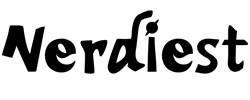
Comments